Hello friends these days i am using internet through Nokia 5300 Xpress Music USB Modem as i don’t have broadband connection. Didn’t pay bill  I have wasted my money to call customer care to know about Airtel GPRS Settings & Idea GPRS Settings. I have Nokia PC Suite and connecting my mobile device with the help of a Data Cable. I don’t have bluetooth on my laptop. Follow these steps For Configure the Connection Manually :
I have wasted my money to call customer care to know about Airtel GPRS Settings & Idea GPRS Settings. I have Nokia PC Suite and connecting my mobile device with the help of a Data Cable. I don’t have bluetooth on my laptop. Follow these steps For Configure the Connection Manually :
Step 1

Step 2
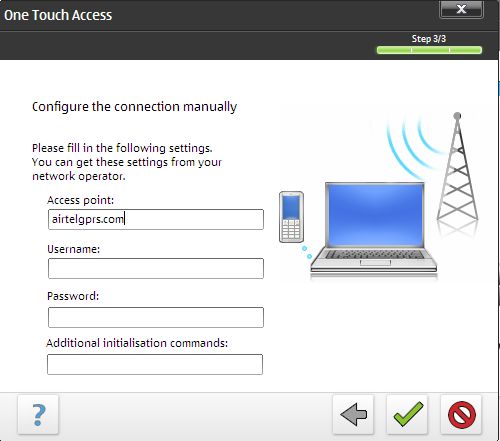
You Can also visit us for » Babes | Cars | Wallpapers | Movies
Access Point Name – APN is a computer protocol that typically allows a user’s computer to access the Internet using the mobile phone or any mobile device network like internet datacard , tab, ipad, ipod etc.
Access Point Name Setting – APN for India | Indian Mobile Operator
|
BRAND / Profile Name
|
APN
|
DIAL NO.
|
USER NAME
|
PASSWORD
|
|
Reliance 2G & 3G
|
RCOMNET OR SMARTNET
|
*99#
|
Blank
|
Blank
|
|
Airtel 2G & 3G
|
airtelgprs.com
|
*99#
|
Blank
|
Blank
|
|
Tata Docomo 2G
|
tata.docomo.internet
|
*99#
|
Blank
|
Blank
|
|
Tata Docomo 3G
|
tatadocomo3g
|
*99#
|
Blank
|
Blank
|
|
Vodafone 2G & 3G
|
www
|
*99#
|
Blank
|
Blank
|
|
Aircel 2G & 3G
|
aircelgprs or aircelgprs.co
|
*99#
|
Blank
|
Blank
|
|
Videocon 2G & 3G
|
vgprs or vinternet
|
*99#
|
Blank
|
Blank
|
|
Uninor
|
uninor
|
*99#
|
Blank
|
Blank
|
|
BSNL
|
bsnlnet
|
*99#
|
Blank
|
Blank
|
|
IDEA
|
internet
|
*99#
|
Blank
|
Blank
|