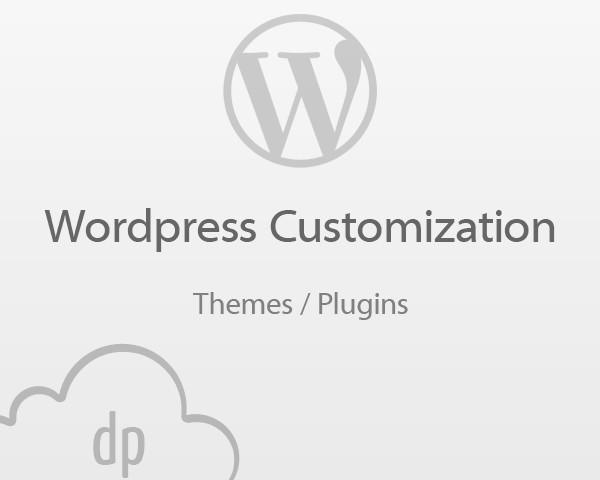When choosing the best Magento Hosting or Magento 2 hosting to host a small/medium sized Magento store, I always try to find out which company offers customers the most value. In my opinion, there are 4 things that make up a best Magento hosting. Hosting performance, including Load speed, uptime, and capability to handle concurrent requests. Magento specialized tool Support: Knowledge, speed,… Continue reading Best Magento Hosting Company
Category: PHP
PHP – Array Functions
Sort a numeric array having custom index values.
Magento Ebay Feeds
I have created a custom magento code (Magento Ebay Feeds) which can export magento products to csv and that csv can be easily imported to eBay. My extension allows to import products, pricing, description, images and more data from your “Magento Store” to your eBay. The Extension can export simple and configurable products transforms them… Continue reading Magento Ebay Feeds
Compiled vs. Interpreted Languages
A friend of mine has asked me today what the difference between compiled and interpreted languages is; so here is the answer for her and anybody else who needs it.
Magento : How to apply SUPEE-5344 and SUPEE-1533 from the Magento Community Edition
If you are having a magento store then you must be aware about the Magento vulnerability issue. To resolve this you need to install the patches for SUPEE-5344 and SUPEE-1533. I have successfully installed these patches and i strongly recommend you to install them asap.
Magento : How to Convert Price from Current Currency to Base Currency
A quick simple code to convert Magento Price from Current Currency to Base Currency.
PHP : How to check Browser on Server Side using HTTP_USER_AGENT
Being a PHP Programmer sometime you need to check the browser and browser version to resolve some coding bug or change the functionality as per the browser. Internet Explorer is always a headache for me and this is why sometimes i need to check the Internet Explorer Version while coding. So today i am sharing a very simple PHP code to check the browser on Server Side using HTTP_USER_AGENT. Hope this will save your soul in need.
Magento : How to get Product Reviews posted during a time period
Well sometime you may want to show the review posted during specific date in magento. I goggled for this a lot and did not find any solution for this so i am sharing a very simple way to get the products reviews posted by guests/customers in Magento.
Disable Update Notification for Individual WordPress Plugins
Sometime there might be a situation where you would want to hide a WordPress plugin update notification. Suppose if are working for some non technical client (who might update the plugin by mistake) or if you have made some modifications to a plugin that you don’t want to be overwritten?
WordPress : How to Add Infinite Scroll to Home & Category Pages
Adding Infinite Scroll to a WordPress Theme is very easy. I have added Infinite Scroll to wordpress home, category, archive page and other pages where pagination generally comes. Check out 5 simple steps to add Infinite Scroll on wordpress blog.