Hello Friends
I am using Android app named as Automate IT in my mobile and it does some magical things in my mobile.
Click here to download
.png)
1. Automatically turn silent at night?
2. Conserve power when battery level is low?
3. Control various settings based on time or location?
4. Power on Bluetooth when i am in car so that i can use my car Bluetooth when i receive calls and turn off the Bluetooth when i left my car.
5. It automatically turn on the WiFi when i am in office or at home and turn off the WiFi when i go away from Home or Office.
This AutomateIt app have amazing capabilities and it makes me feel like what i can think my mobile can do that.
Try it now if you have a android mobile phone as well. Use below download link to Automate Your Life
AutomateIt Free
Download at https://play.google.com/store/apps/details?id=AutomateIt.mainPackage&referrer=utm_source%3DAutomateItApp%26utm_medium%3Dinvite%26utm_campaign%3Din-app-invite%26utm_term%3Dvaseemansari007@gmail.com%26utm_content%3D9461404887858945
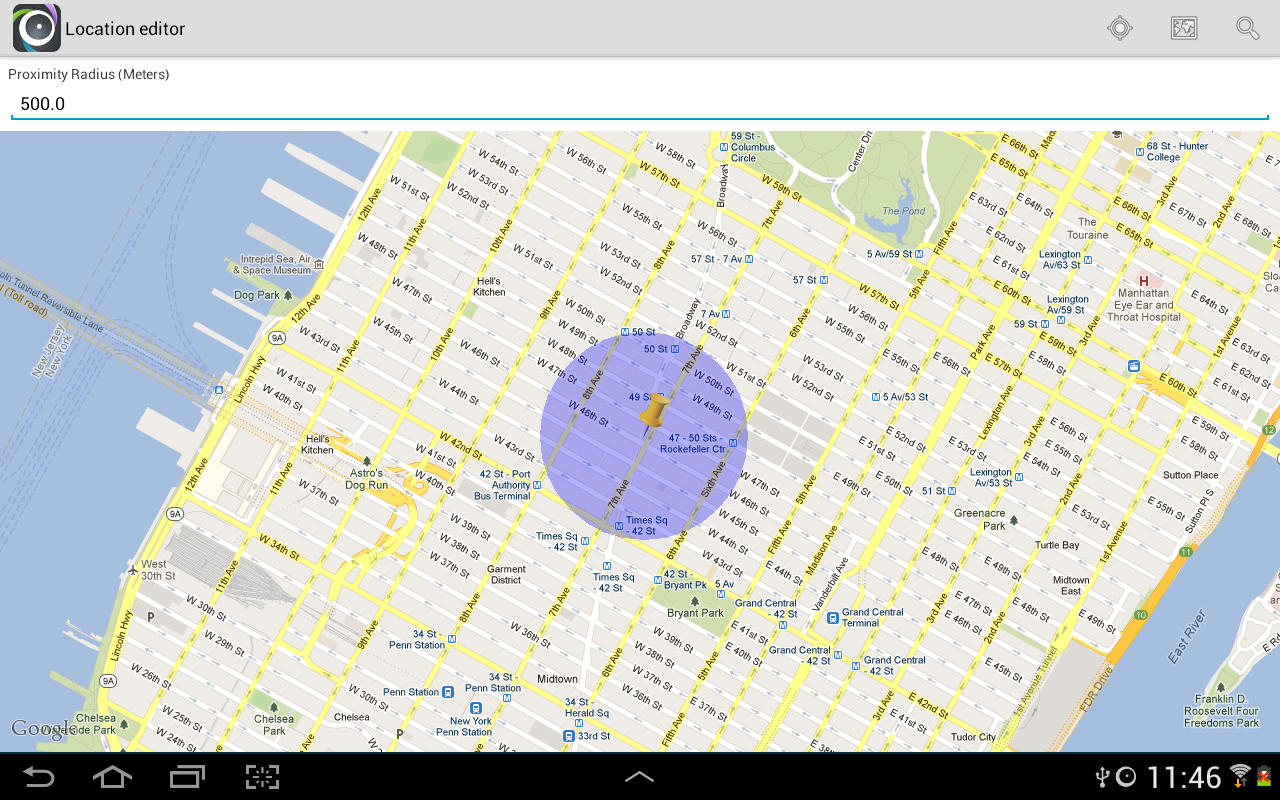
You can set below triggers and actions for rules created in your android mobile phone.
Triggers:
• Any SMS Trigger – Triggers on SMS received
• SMS With Text Trigger – Triggers on receipt of SMS Message with a specific text
• Battery Level Trigger – Triggers on a defined battery level
• Bluetooth State Enabled/Disabled
• Bluetooth Device Connected – Any device or specific device
• Incoming/Hang Call – Any call or from a specific contact
• Headset Plugged/Unplugged Trigger
• Location Trigger – Arriving/Exiting a defined region
• External Power Connected/Disconnected
• Screen On/Off
• Wi-Fi Enabled/Disabled
• Connected to Wi-Fi network – Any network or a specific network
• Time Trigger – recurring time events
• Background data settings changed – enabling or disabling the background data setting
• GPS Enabled Changed – GPS Activated/Deactivated and started/stopped looking for current location
• SMS from contact
• USB Connected/Disconnected Trigger
• Airplane Mode Activated/Deactivated
• Dock State Trigger – Docked to Car/Desk
• Application Status Trigger – Triggers when selected application activated or deactivated
• Outgoing call – all calls or calling specific contact
• Sound Mode Changed to Silent/Vibrate/Normal
• Boot Trigger – triggers on device startup (assuming service starts on boot)
• Manual Trigger – Requires user explicit execution of this trigger
• Cell ID Trigger – Trigger when connecting or disconnecting from defined cellular cells
• NFC Trigger – use NFC tags to launch rules
• Weather Trigger – Monitor weather at your location
• Mobile Data State Trigger
• Activity Recognition – an EXPERIMENTAL trigger that detects when you are in a car, on a bicycle, on foot or standing still
Actions:
• Notification – Shows notification on notification bar
• Play Sound – Plays selected sound
• Set Bluetooth State – Enabled/Disabled
• Set Sound Mode – Silent / Vibrate / Normal (With/Without Vibrate)
• Set Speakerphone State – Turn on/off
• Set Volume – Sets volume of all streams or a specific stream
• Set Wi-Fi Adapter State – Enabled/Disabled
• Start Application
• Enable/Disable other rules
• Vibrate action
• Enable/Disable Data Connectivity action – [NOT supported on some devices – see why on developer website]
• Kill Application [Requires Root – see why on developer website]
• Launch Home Screen
• Activate/Deactivate Airplane mode [Supported for Android version prior to 4.2 and all rooted devices]
• Enable/Disable GPS [Supported for Android version prior to 2.3 and all rooted devices]
• Enable/Disable Sync
• Set Mobile Data – Enable/Disable Mobile Data
• Set Screen Brightness – Automatic or specific value
• Enable/Disable screen automatic rotation
• Dial Phone Number
• Send SMS to phone number
• Set screen timeout (Including “Never” turn off)
• Shutdown device [Requires Root]
• Text-to-Speech – Say defined text
• Reboot [Requires Root]
• Set Wallpaper – set your home screen wallpaper
The list above is not complete and there are so much more you can do. So download it and test is and have fun by creating rules and do some magical things in your android device.
.png)
Loved this post and the way you have written it 🙂
keep it up!
Thanks Aijaz ji 🙂