Photography tips and tricks – mastering the program mode.
You may have been taking photos in auto mode which has predefined settings that allows you to take pictures without any program adjustments. If you wanna poke your dirty nose into the program settings you can create photos in artistic way. Good photography depends on how we know to make use of the settings to screw up to our creativity. A good camera settings makes you a good photographer rather than the traditional ones. A DSLR camera allows you to create majik with photographic desires. First we will see a nice picture of the camera dial ;

1. Switch off the flash
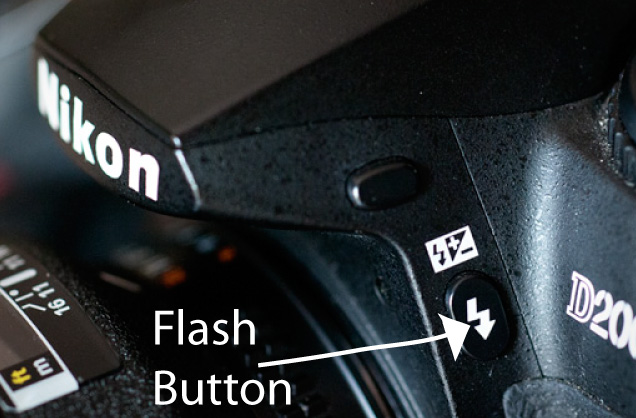
Flash doesn’t switch on automatically until you press it. You can take better photos without flash in compared to flash. So don’t think much, just go to the flash button in your camera and press non flash button or switch off if the flash is switched on by you. Flash is required only in some instance where there is much darkness and no littering at all.
2. Mastering ISO settings for majestic photos

ISO defines the sensitivity towards the light. ISO can be seen in the above picture so press the ISO button along with rotating the dial. You can see the the ISO values. It is recommended to set to 800 as you move on to higher values, it produce spots in your photos. Now see the change in your photos after ISO settings.
3. White balance settings for better photography

White balance is a majik button which allows you to set your light preferences. There is a button “WB” in the camera dial, press it and rotate the dial you can see so many options such as cloud, sun, fluorescent light and all. You can try all those to check various effects of this setting on your photos. You can try the manual white balance setting after mastering the instruction manual regarding the adjustments manually.