Photography tips and tricks
All those who is interested in nomadic life enjoy good photography. A good photography gives you the memories of the visited places in the form of photos in both digital and printed forms. If we look into the case of kids they are always full of energy and movement. They never pose for the photos as they are interested in jumping and playing all the time. There are some tricks to overcome this problem, they are :
1. Effect of Light

Light sources can be of two types – one is God made natural light and the other man made artificial lights. Both have effect on your photography. You should focus your camera in a position such as you and your subject are in infront of the light source, it will surely give you a blurry image when the light-source is behind your subject. So always try to position your subject in front of the light source. If there is darkness in your room then artificial light can play an important role in providing illumination.
2. Setting Shutter Speed
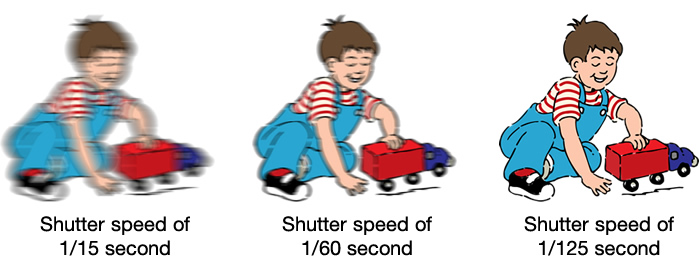
The lower the shutter speed the more clearer will be the photos. There is an inverse relation between clear images and shutter speed. Shutter speed is the speed at which the shutter of the camera closes. The slower is its closing rate then more the amount of the light enters the camera. Higher entry of light allows a non-blurry perfect crystal clear images. Keep your shutter speed in between 1/ 90 and 1/ 250 for a better non blurry image.
3. Setting ISO

ISO is the sensitivity of your lens towards the light. ISO and shutter speed are inversely related. If you double your ISO , the shutter speed will be halved. Now you may have got a better understanding of ISO. Go to your command dial and reach the P setting for adjusting the ISO or you can keep in program automatic mode instead.
4. Adjust the Aperture Settings

A prime lens gives you a wider aperture. It allows a plenty of lights to enter to give you a perfect image. Set your camera to Shutter priority or Aperture priority mode with auto ISO. This gives a wider ISO allowing clear images to be taken. ISO depends upon the focal length and settings of the camera.