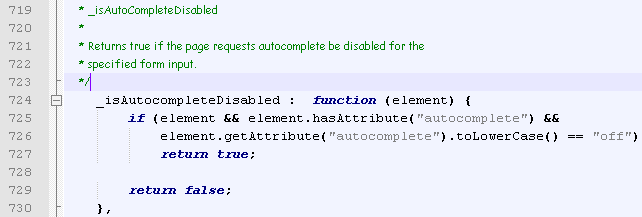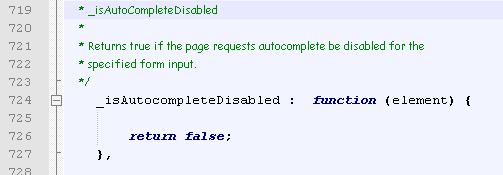Google Adsence Tips and Tricks
As most of my readers having Adsence accounts and they are using it with care also but Sometimes by mistake, you or your friends may click on ads running on your site.
I suggest you to avoid these situations to be faced and never click on advertisements running on your sites.
Never ask others to click on ads of your site.
Que1. But suppose if you clicked on Adsence Ads by mistake then what to do.
Que2. What if you opened your Adsence account from your office or cyber cafe (it may be possible that others users also did the same), then Google gets the IP of that computer and understand that both users are same. So what to do in these situations.
Solution and Tips for Adsence Users
1. Avoid these things in future.
2. Never access your Adsence Account from office or Cyber cafe.
3. Now don’t worry and inform google about the things you did above.
4. You can use this form here
https://www.google.com/adsense/support/bin/request.py?contact=invalid_clicks_contact
5. Fill it and send it to Google saying by mistake you opened multiple adsense accounts from same IP.
6. Last but not the least from now on, be careful while opening Adsense account from same computer.